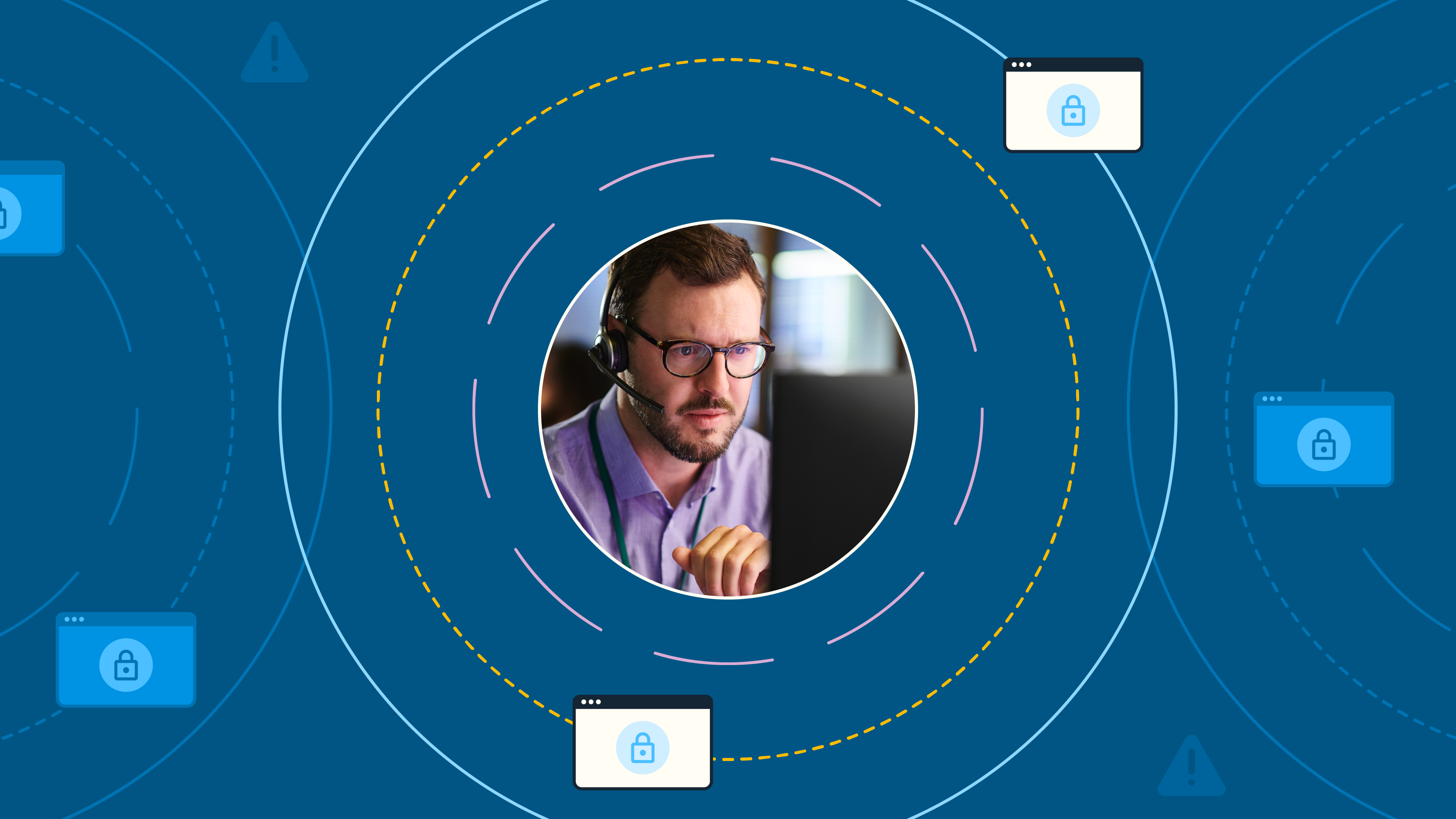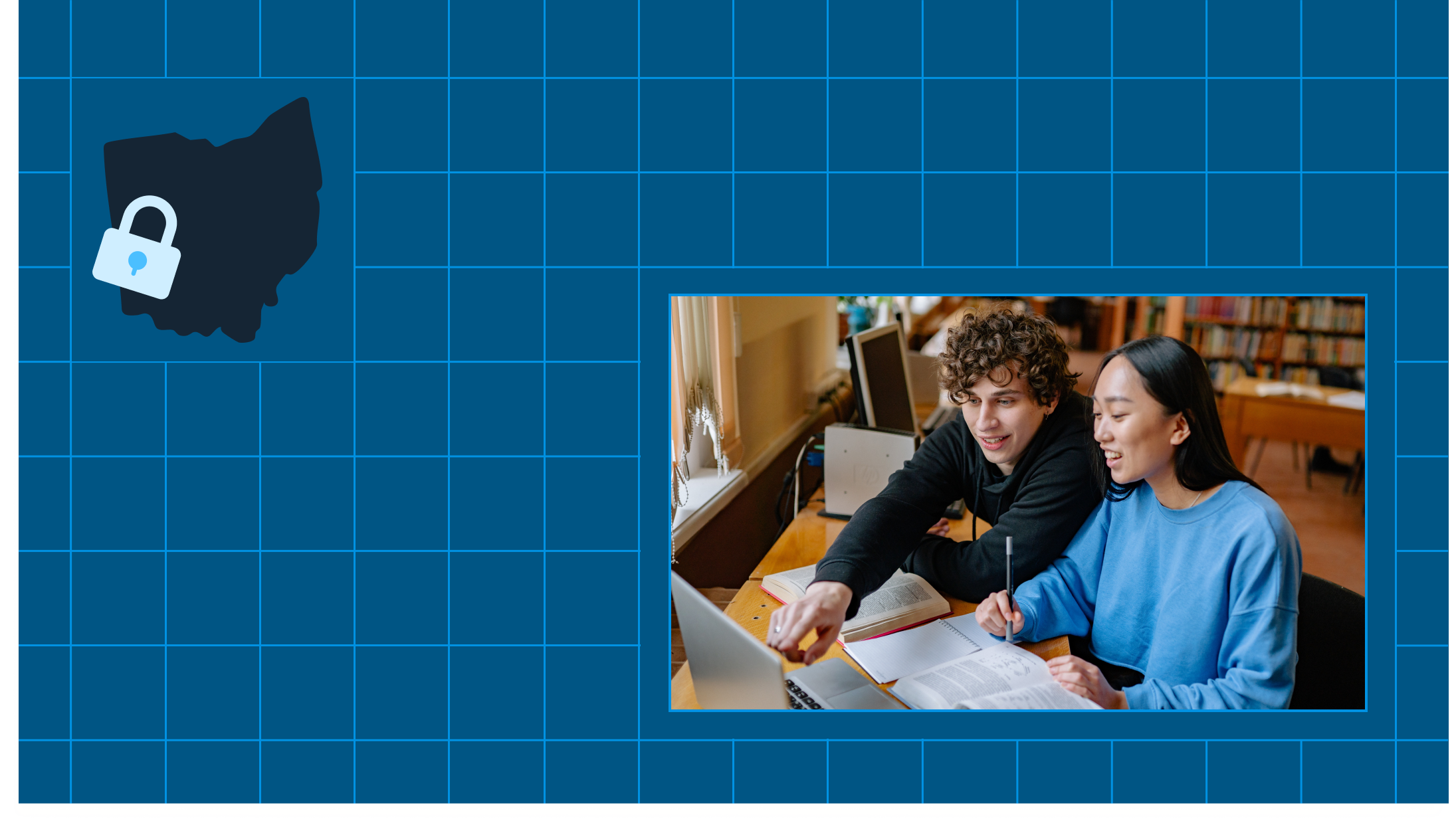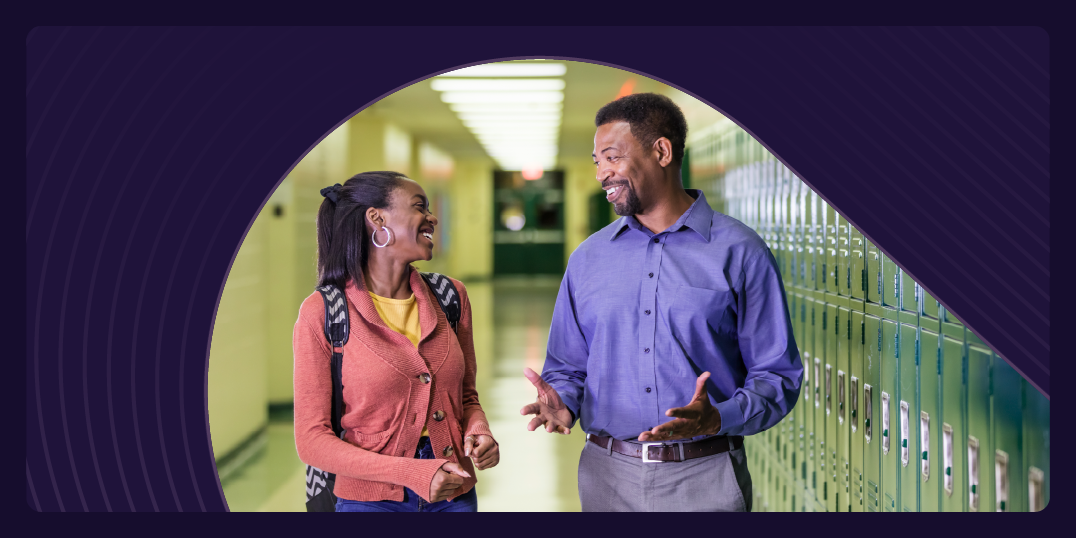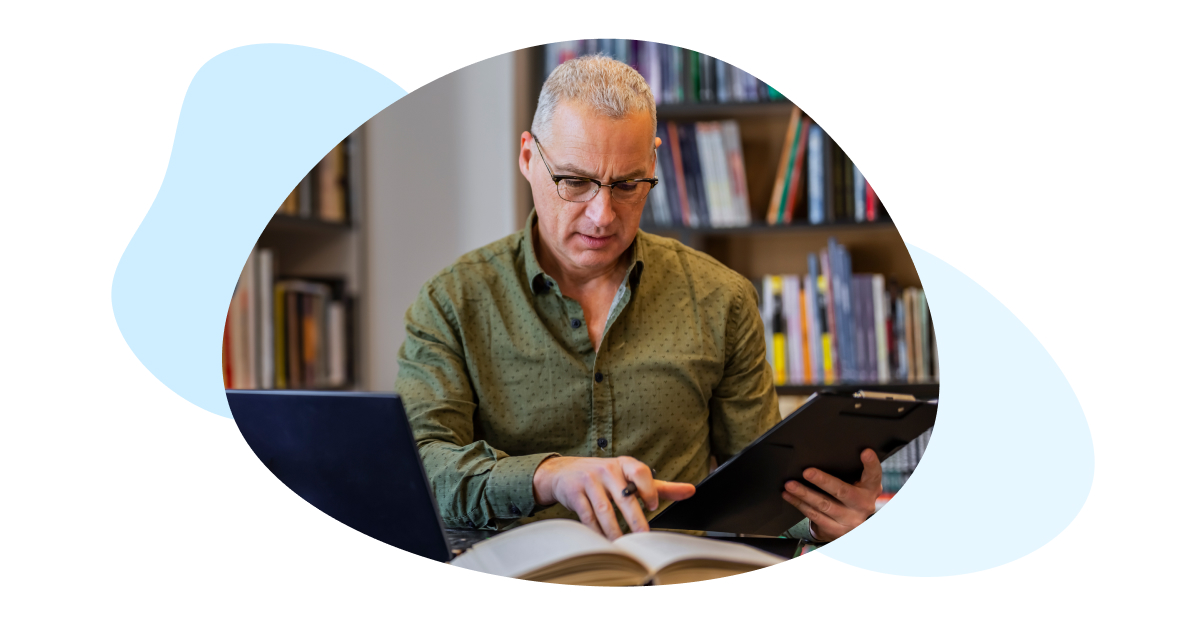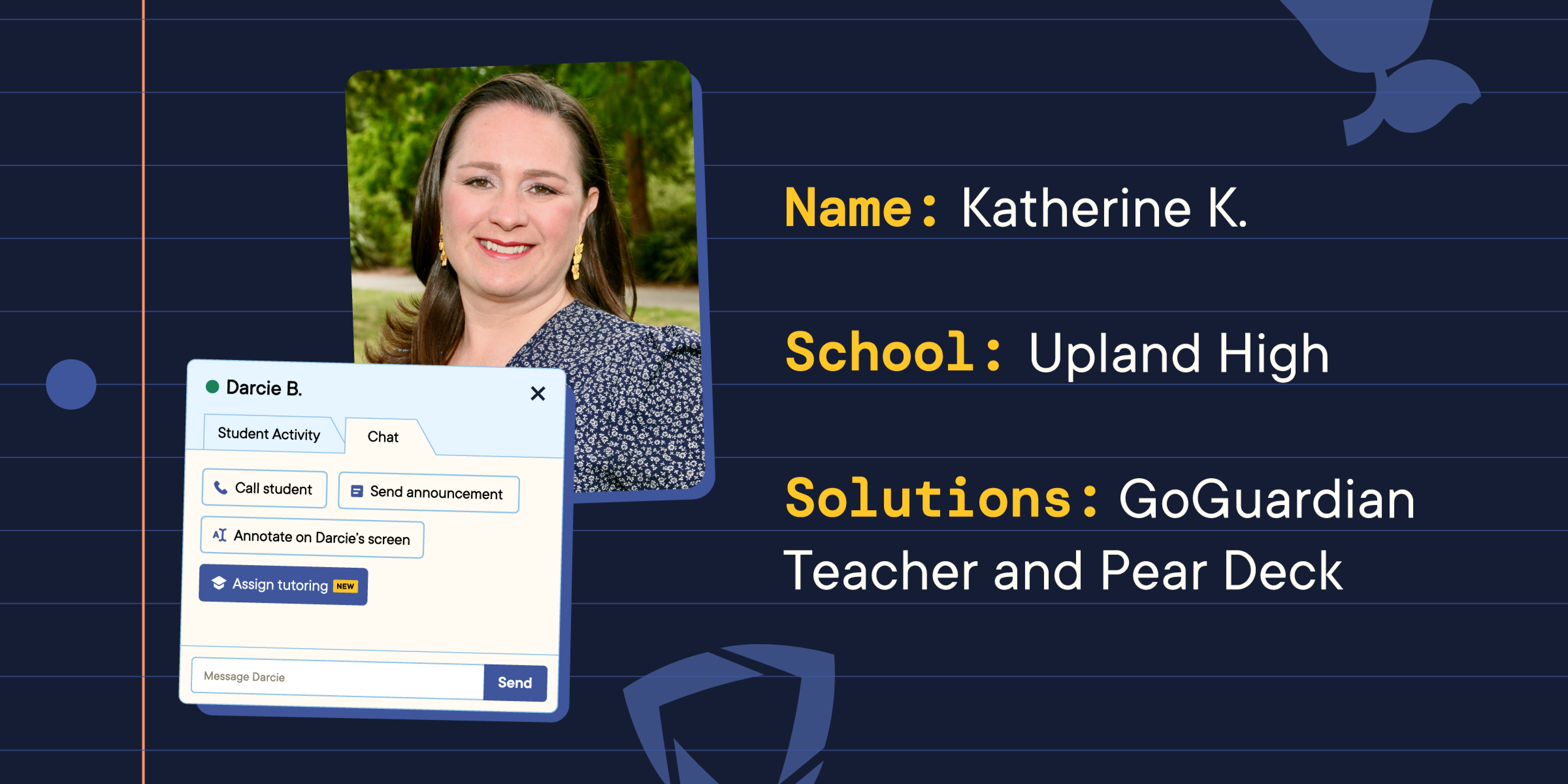
Katherine Kinsey embodies the spirit of a dedicated educator. A third-generation teacher and tech coach at Upland High School in California, her passion for fostering student growth resonates throughout her career.
Despite coming from a lineage of educators, teaching wasn't always on Katherine's radar. Although she had experience leading Sunday school classes and tutoring, she initially explored the entertainment industry. However, her yearning for a career that made a difference led her back to her roots.
"What I love about teaching is getting to help others on their Learning journey,” she explained.
This inherent love for pedagogy, the science of Learning, transcends subject matter. Katherine's story isn't just about implementing technology; it's about harnessing its power to unlock student potential and tailor her classroom’s digital Learning environment with the help of GoGuardian Teacher.
The quest for the perfect fit
Upland High School previously employed Blocksi to support computer usage in the classroom. However, teachers found the program cumbersome and lacking in functionality. The search for a more effective solution led to GoGuardian.
Upland had partnered with Pear Deck to provide engaging instruction for over five years, and the Pear Deck team approached Upland staff about a GoGuardian Teacher pilot to address the problems they were facing with their current classroom management system.
Through 10 years of partnership with districts and schools, GoGuardian supports over 1.9 million educators in keeping 15.3 million students engaged and focused in the classroom. GoGuardian products include GoGuardian Beacon, GoGuardian Admin, and GoGuardian Teacher. Upland employs the full suite to provide a safe and secure Learning environment for students across its campus, but Katherine was interested in how GoGuardian Teacher could specifically address their need for support in the classroom. Upland created a pilot program with 40 teachers to test out GoGuardian Teacher.
“When the Pear Deck team said, ‘Hey, have you ever thought of trying GoGuardian Teacher? We were like ‘Sure, we’ll try it. We’re not completely committed to what we’re using.’ So we did a pilot program for 3 months, and it was pretty remarkable because by the end of the 3 months all 40 teachers said they wanted to make the switch.”
Educators loved GoGuardian's user-friendly interface, reliability, and features like “Allow Lists” creation and scene sharing. With GoGuardian Teacher, teachers can create an “Allow List” to quickly direct students to the sites and resources they need during instruction. With scene sharing, teachers can create a focused, Learning environment to helps students stay on task and remove digital distractions.
"It always works," Katherine emphasized. "Which is not always the case with technology programs, but it's very consistent. [GoGuardian] has been perfect for us. It’s been seamless, requiring very little onboarding. It’s intuitive and teachers like the flexibility.”
This consistency provided a foundation for a more controlled and focused Learning environment.
“It's very easy to make and share scenes, which is fantastic. Before we had GoGuardian, we didn't have a lot of options for blocking and creating scenes. So those were the things GoGuardian filled in that our previous program wasn't providing.”
A match made in the classroom
While GoGuardian enhanced the school’s Learning environment, Katherine found its sister product, Pear Deck, worked seamlessly in tandem to empower her teaching.
A typical day in her classroom involves leveraging GoGuardian Teacher to manage student devices, screen activity, and improve transitions.
“On a typical day, I turn on GoGuardian first. We start with a five-minute sponge activity using physical flashcards. Then, I turn on GoGuardian, and once attendance is taken, I lock their devices. We then go over the day's agenda and talk through everything. Afterward, I unlock their devices in groups. I switch to the Pear Deck tab and push out a pre-created Pear Deck to them. Most times, I have a scene dedicated solely to Pear Deck, so I turn on that scene specifically.”
Here's where GoGuardian comes in handy again. “I almost always push out activities through GoGuardian,” she shared. “Joining quizzes and entering codes takes too long, and let's be honest - high school students get sidetracked easily. So, to save time, I push everything out to them.”
Katherine also leverages Pear Deck and GoGuardian to support Kagan strategies when teaching and maintaining student engagement during station Learning.
She uses Pear Decks as partner-exercises, so students can team up together to work through a lesson.
“Multiple students are working on one computer, but they’re talking before they respond. That’s powerful because they’re verbally using academic language in class responding to each other.”
“This week, we're doing Learning station rotations. I took the time to build an epic scene (in GoGuardian) with everything they need for the stations this week. No matter which station they're at, I can lock the Chromebooks down. Of course, some students might groan – they think they hate structure, but deep down they need and want it. It provides a framework, and allows me to move between stations without worrying about what's happening.”
Data-driven instruction to support writing skills
Combining GoGuardian and Pear Deck has also allowed Katherine to create a data-driven Learning environment where she can readily respond and pivot based on student Learning.
“As a classroom teacher, the challenge I always had was checking for understanding in a class of 36 high school students, providing feedback promptly, and being able to reteach without getting behind in my curriculum. That's where Pear Deck comes in. It's all about formative assessment – we do it almost every day, and I'm constantly checking for understanding.”
Before Pear Deck, Katherine tried to use exit tickets to assess student knowledge, but this only captured one snapshot of student Learning for an entire lesson and didn’t allow her the opportunity to respond and adjust instruction in the moment.
“[Pear Deck] allows me to check for understanding multiple times, frequently throughout the lesson, and then immediately reteach. Something I found surprisingly invaluable was using it to teach writing. You'd think high schoolers would know how to write by now, but there are still knowledge gaps, especially in social science writing.”
Pear Deck enables instructors to have students write a few sentences, and then pull up exemplars to discuss why they're strong examples. Teachers can highlight these, and pull up three examples that are almost there. Discussing that ‘little something extra’ helps students reach the gold standard of writing.
“That's incredibly powerful, especially since I teach AP, which relies heavily on free-response questions. Since I started using Pear Deck with AP – and I've been teaching it for a while now – I can confidently say it has improved my students' free-response writing skills.”
Cultivating a culture of edtech adoption
Upland High School's successful implementation of GoGuardian and Pear Deck is a testament to their strategic approach. Teachers received comprehensive training and support, minimizing the Learning curve. Katherine emphasized the importance of pedagogy-driven technology adoption.
“We want to tie our tech to pedagogy,” she stated. “If you’re a good teacher, you don’t need to use tech. But tech is still going to help you tremendously. It can take some of the lift off of all the other things you have to do.”
By highlighting the pedagogical benefits of these tools, Katherine empowered teachers to see them as valuable extensions of their teaching practice.
Prioritizing engagement over all
When asked for advice for aspiring educators, Katherine emphasized the significance of student engagement.
"Make sure 90% of your students are engaged in Learning every single day," she urged. “Disengagement affects everything – academics, social-emotional Learning, and their ability to feel connected to the school community, which is crucial. Pear Deck gets students actively involved, even with just a few questions per class. You're engaging them in the Learning, checking for understanding, and being able to reteach on the spot. So, after all these years, that's the most important thing to me – making sure they're engaged.”
By combining the power of Pear Deck and GoGuardian, Katherine has created a Learning environment centered on student engagement and success. Every day, she leverages both tools to create a safe and productive Learning environment, built upon a structure and routine where every student can thrive.