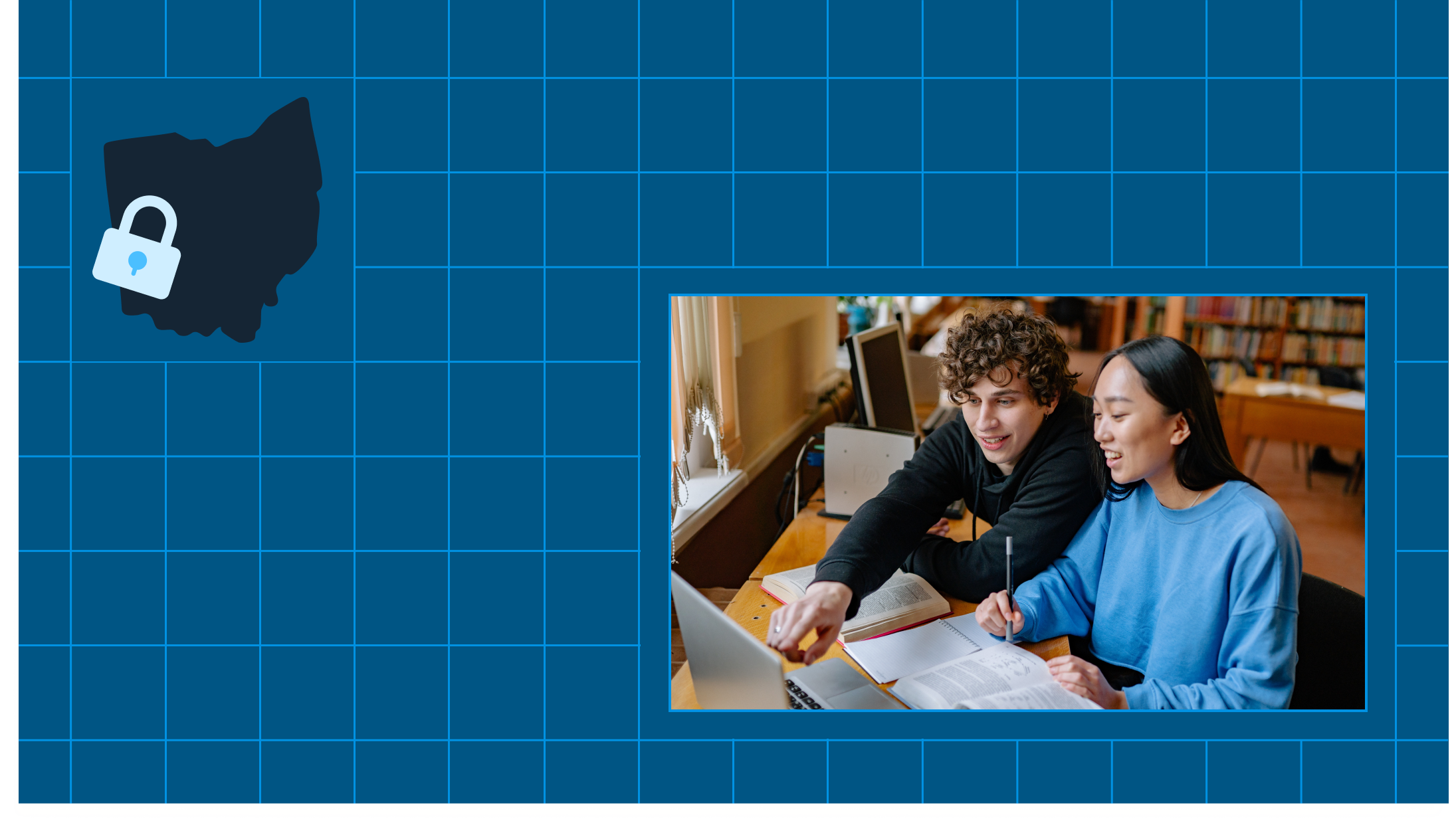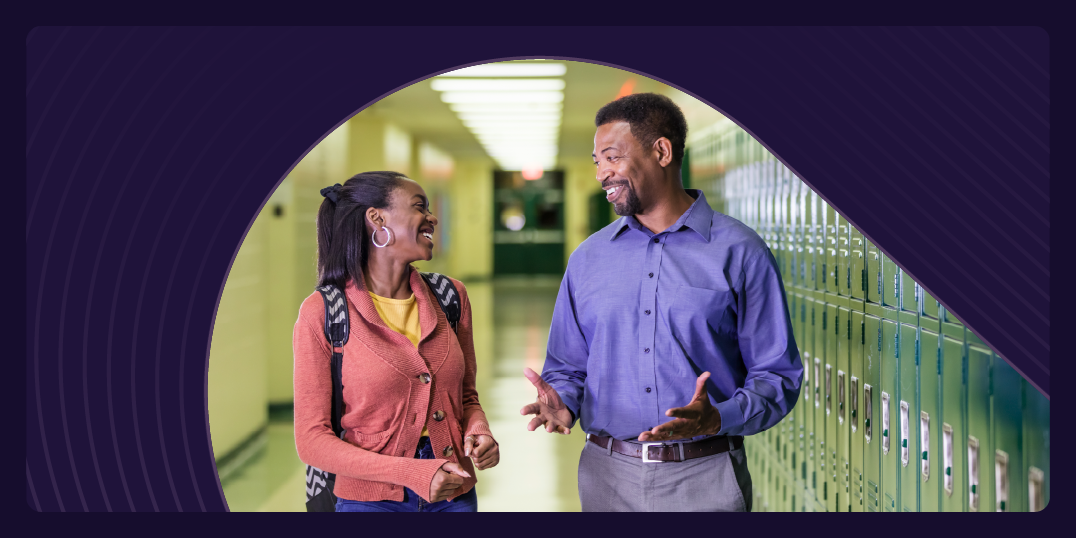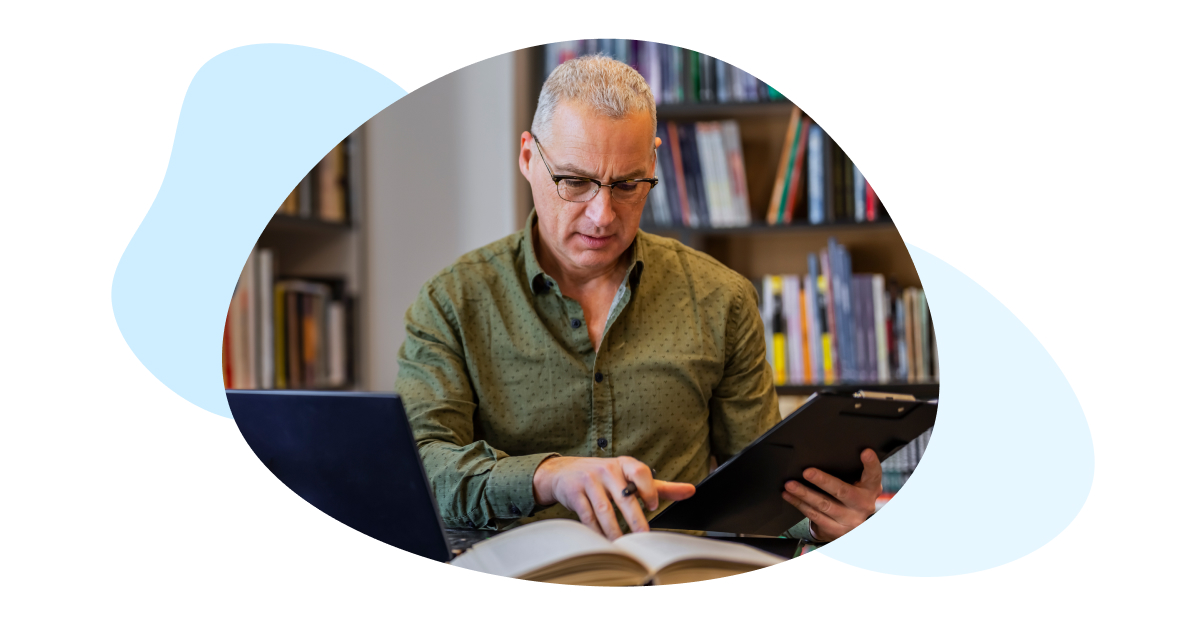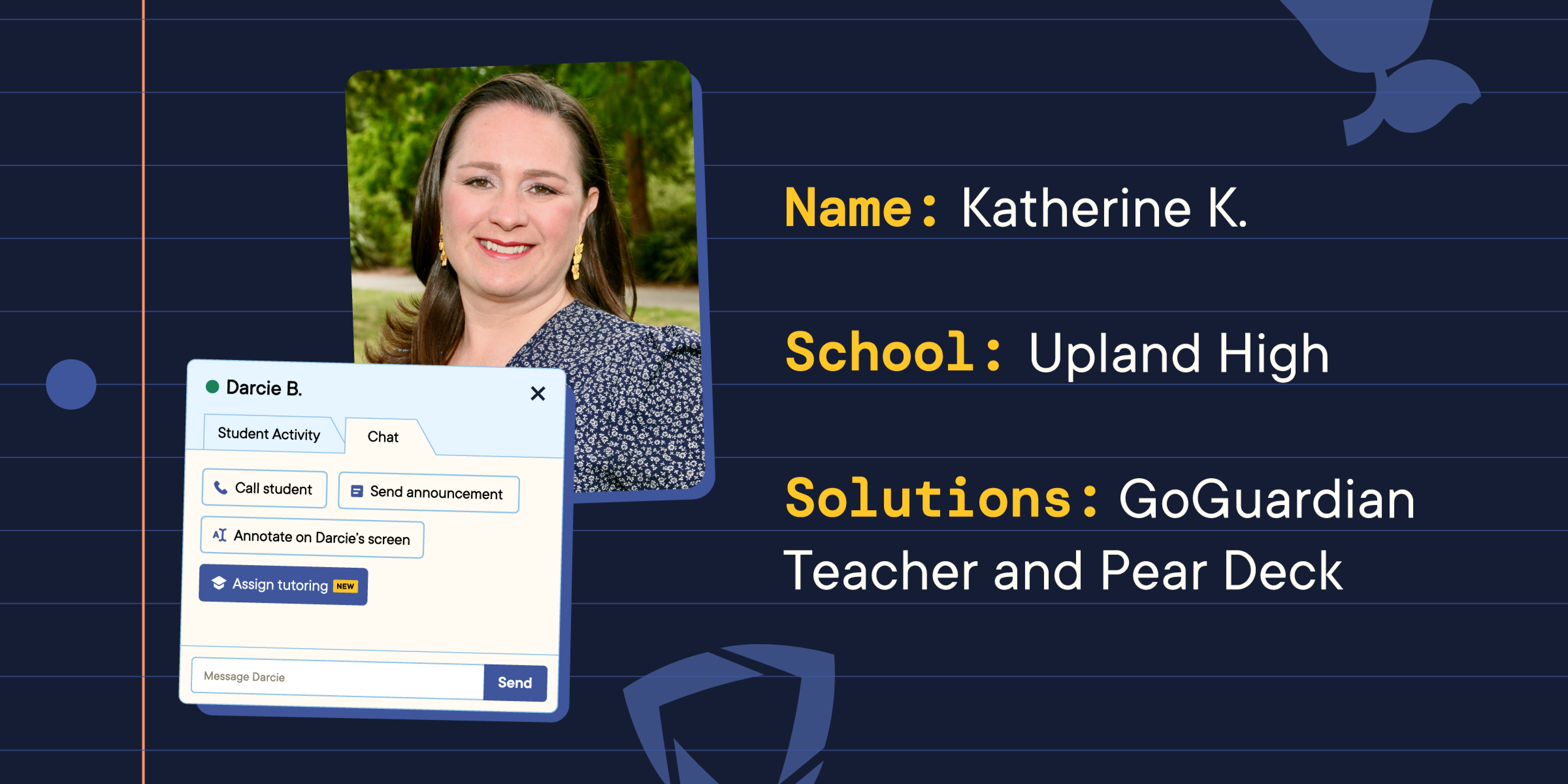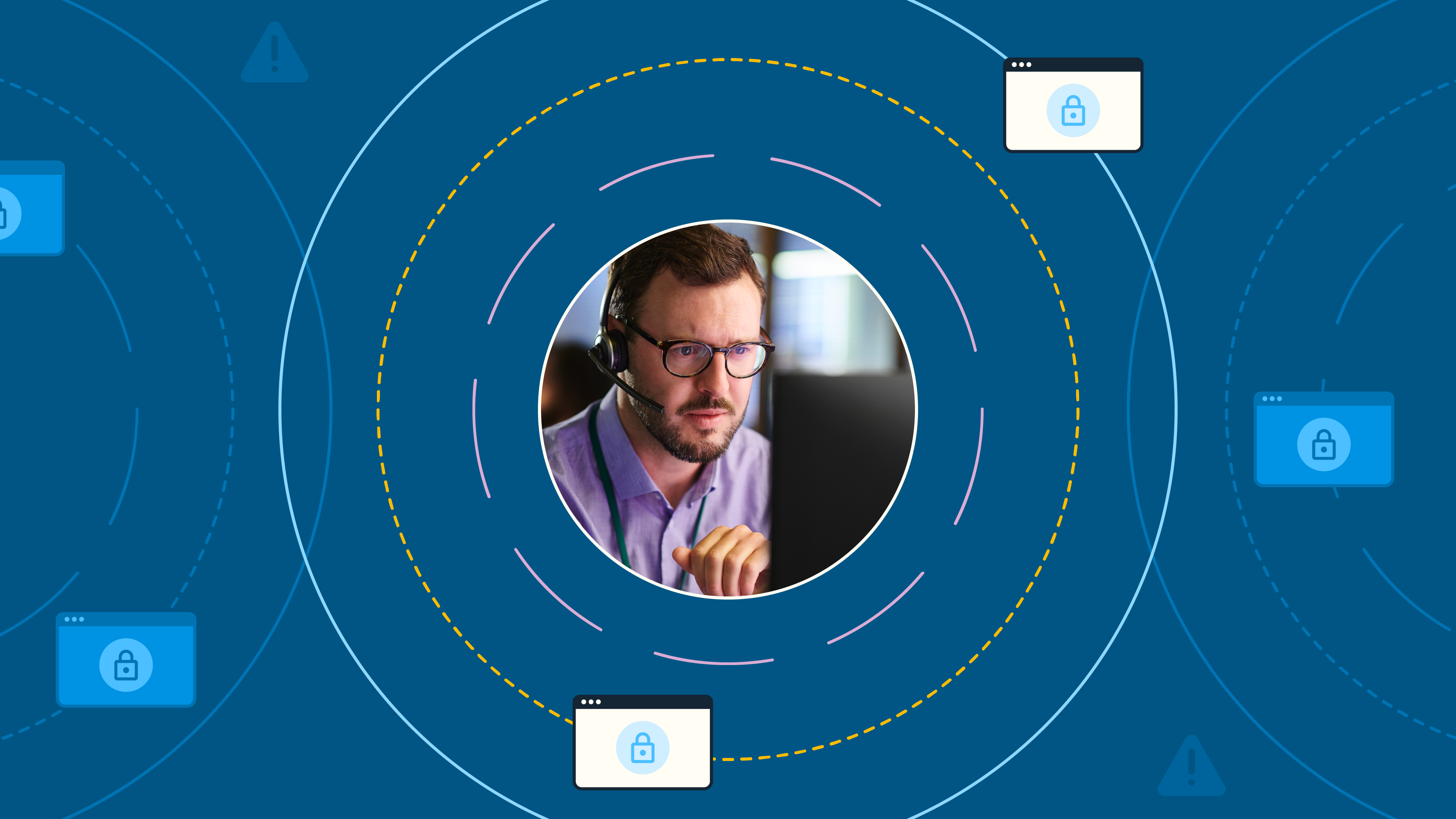
Cyberattacks don’t stop when class is out on break. Threats to online security are becoming increasingly frequent and sophisticated, and the potential consequences can be dire — ranging from data breaches to system disruptions and more. With student data and other sensitive information at stake, the need for robust cybersecurity measures has never been more pressing. As the most preferred K-12 web filtering solution, GoGuardian Admin was built to support districts in the fight to protect students and the data schools collect.
A proactive approach to security measures
In recent years, more districts have become victims of cybercriminals, enduring such hardships as ransomware attacks. These threats not only jeopardize student and staff data but also cause serious disruption to the educational process. As schools across the country prepare for winter and eventually summer breaks, when student supervision may be less stringent, the risk of cyberattacks rises. This underscores the importance of proactive security measures to safeguard networks and protect sensitive information.
Take action today to protect your district’s data. Sign up for a demo of GoGuardian Admin and see how we can help safeguard your students’ online experience.
GoGuardian Admin’s role in improving cybersecurity
To combat these threats, schools must implement comprehensive security strategies. A layered approach to cybersecurity is essential — one that includes firewalls, antivirus software, user training, and effective content filtering. GoGuardian Admin can complement existing security measures by providing advanced content filtering capabilities to create a more secure learning environment. By doing so, educational institutions can significantly reduce the risk of cyberattacks and protect their networks and student data. This blog aims to provide practical tips and best practices for utilizing GoGuardian Admin to maintain security during school breaks.
Reducing threat profile
A critical aspect of cybersecurity is understanding a device's risk factors. This involves assessing its vulnerabilities to potential attacks. GoGuardian Admin plays a key role in minimizing these risks by blocking access to malicious sites and those linked to hacking. By leveraging Admin's filtering capabilities, IT administrators can significantly reduce the chances of viruses and hacking incidents affecting school devices.
Securing devices at home
As students take their devices off-campus for breaks, establishing robust home use policies is essential. GoGuardian Admin can be configured to enforce these policies, ensuring that even at home, students are protected from inappropriate content. Schools can set up “At Home Mode” to maintain control over what students can access, providing a crucial layer of security during school breaks. For detailed guidance on setting this up, refer to the GoGuardian Help Center.
Ready to enhance your school’s online security? Sign up for a demo of GoGuardian Admin and discover how easy it is to implement effective policies for home use.
The power of the Parent App
The GoGuardian Parent App empowers caregivers to actively participate in their student's online safety. With the app, they can pause their learner's internet access, block specific websites, and set schedules for internet availability on managed devices.
- Monitoring online activity: The app's Summary section provides an easy-to-digest overview of a student's online activity, while the Activity section lists the websites they've tried to access each day.
- Setting filters: Parents can block websites they deem inappropriate. Even during breaks, students are still protected by the school’s filtering policies, minimizing the risk of exposure to harmful content.
- Time limits: The app allows for immediate pausing and resuming of internet access, giving parents control over their children's screen time.
Schools should encourage caregivers to utilize this app to enhance online security at home. For more information, visit the GoGuardian Help Center.
Collaborating with teachers for seamless learning
While ensuring security is paramount, it’s essential to strike a balance with accessibility, particularly during breaks. Overly broad filters can inadvertently block legitimate websites needed for homework and research, creating challenges for both students and teachers. Students may struggle to research if specific sites are blocked, hindering their ability to complete assignments effectively, and increased requests for unblocking sites can overwhelm IT staff, leading to delays and frustration.
To address these challenges, schools should work collaboratively with teachers before breaks to identify potential needs. Developing a streamlined process for requesting and approving website unblocking can ease administrative burdens. Consider implementing a ticketing system or a dedicated portal for managing unblocking requests, which will enhance communication between IT and teaching staff.
Maintaining security during school breaks is vital in the fight against cyber threats. By leveraging GoGuardian Admin’s capabilities, schools can ensure their networks and student data remain protected, even during vacation periods. Implementing proactive measures and fostering collaboration among IT staff, teachers, and caregivers will create a safer digital environment for students.
Don’t wait until it’s too late. Sign up for a demo of GoGuardian Admin today and take the first step toward securing your school’s online environment.