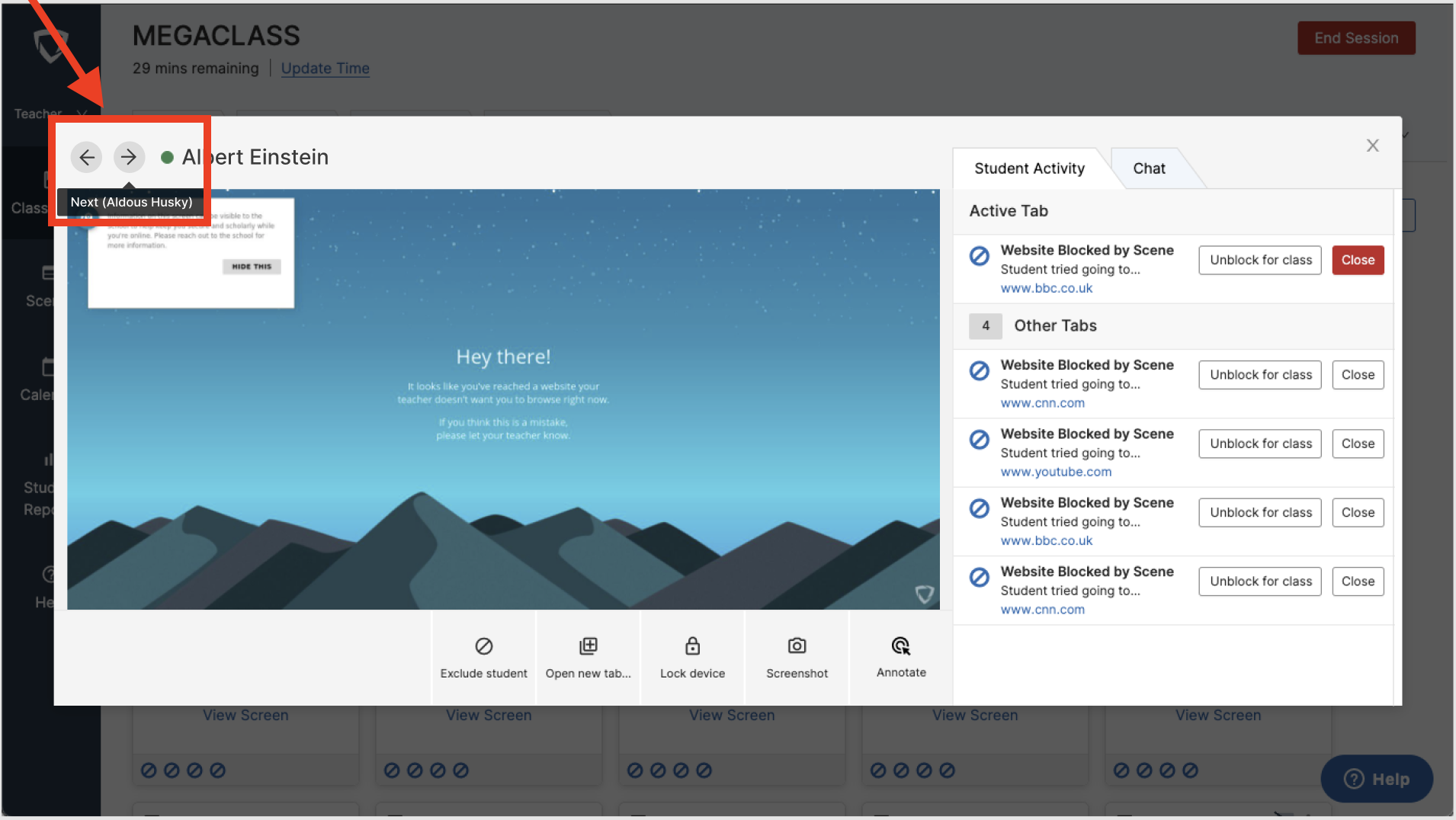Previously, teachers had to click one student to enlarge, click exit, and then click another student to enlarge. Now, we have streamlined the UX so that teachers will be able to tab through all the student enlarged screens by clicking the 'Previous' and 'Next' arrows located beside the student’s name. On hover, the tool tip will include the name of the student being scrolled to.