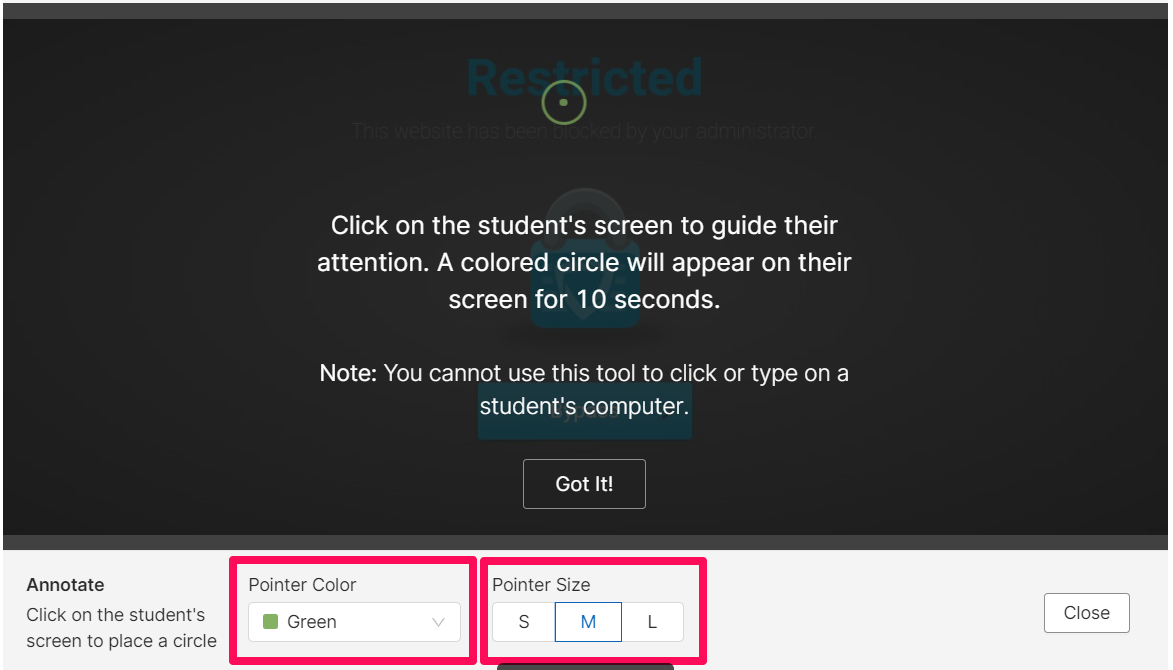With the Annotate Student Screen feature, teachers can place a colored circle on the webpage that the student is currently browsing to guide their attention. On the student’s side, the circle will appear for ~10 seconds and then disappear.
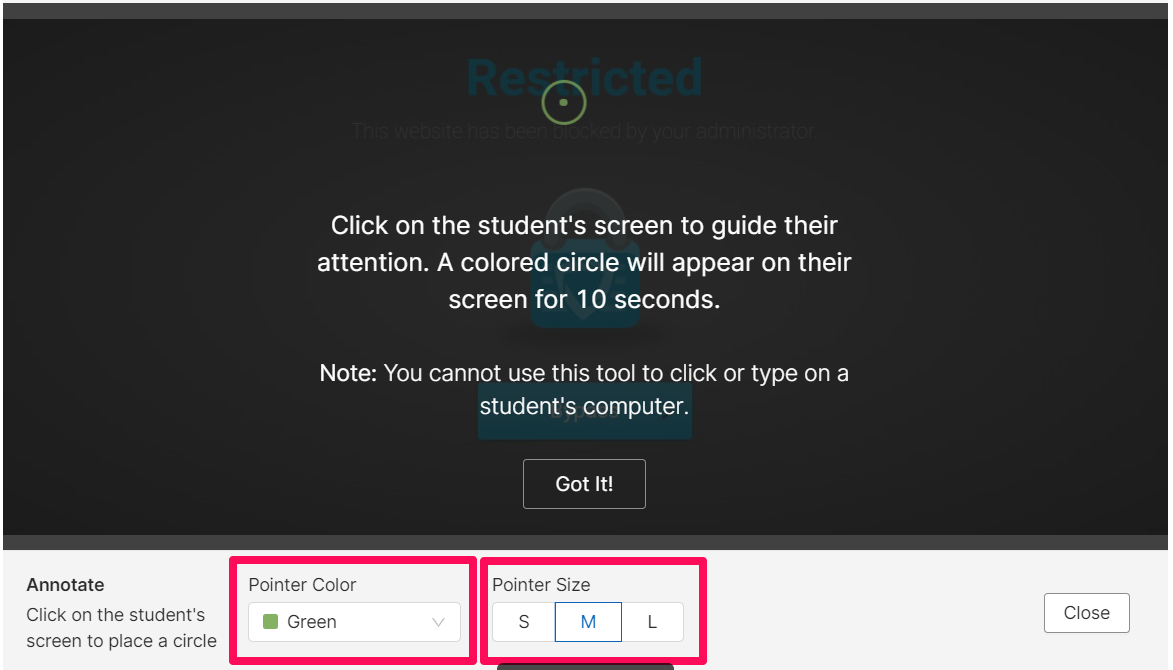
GoGuardian Teacher
With the Annotate Student Screen feature, teachers can place a colored circle on the webpage that the student is currently browsing to guide their attention. On the student’s side, the circle will appear for ~10 seconds and then disappear.