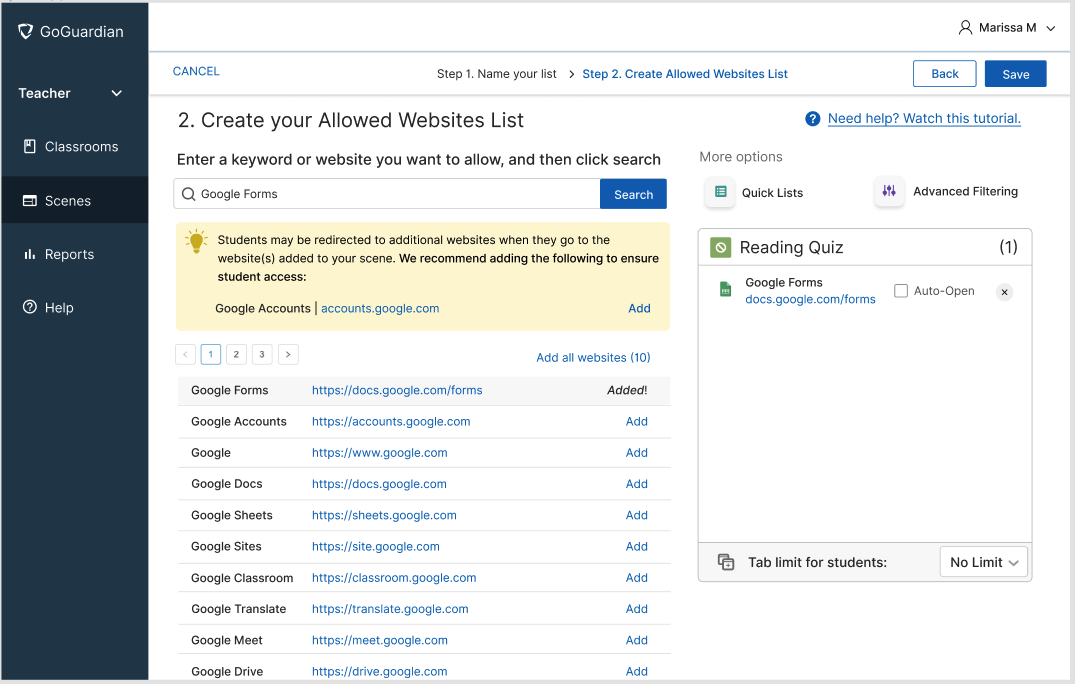In Phase 3, we completed revamping Scenes by building:
- GoGuardian’s first-ever Recommender Model! Users will now be able to search keyword(s) or websites to add to their scene. Once they search, GGT will recommended sites relevant to the search input for the user to also consider adding. (I want to emphasize how big of a feat this is as it significantly differentiates us from all of our other competitors — no other filtering or classroom management solution makes the creation process so seamless and intuitive by providing recommendations to the user.)
- For Allowed Website Lists, when users add website that contains website redirects, the UI will surface login suggestions to the user to also add. This is a common issue when a user allows docs.google.com but does not also allow accounts.google.com, which results in unintentionally blocking students.
- New Advanced Filtering features where a user can create exceptions to an Allowed or Blocked Website List. (Please read through the examples in the release package)
- Better workflow for quick lists (ability to expand to see URLs included without having to add to scene first) and tab management section (please note the auto-open tab section will be located in different places depending on whether the user is creating an Allowed or Blocked Website List).