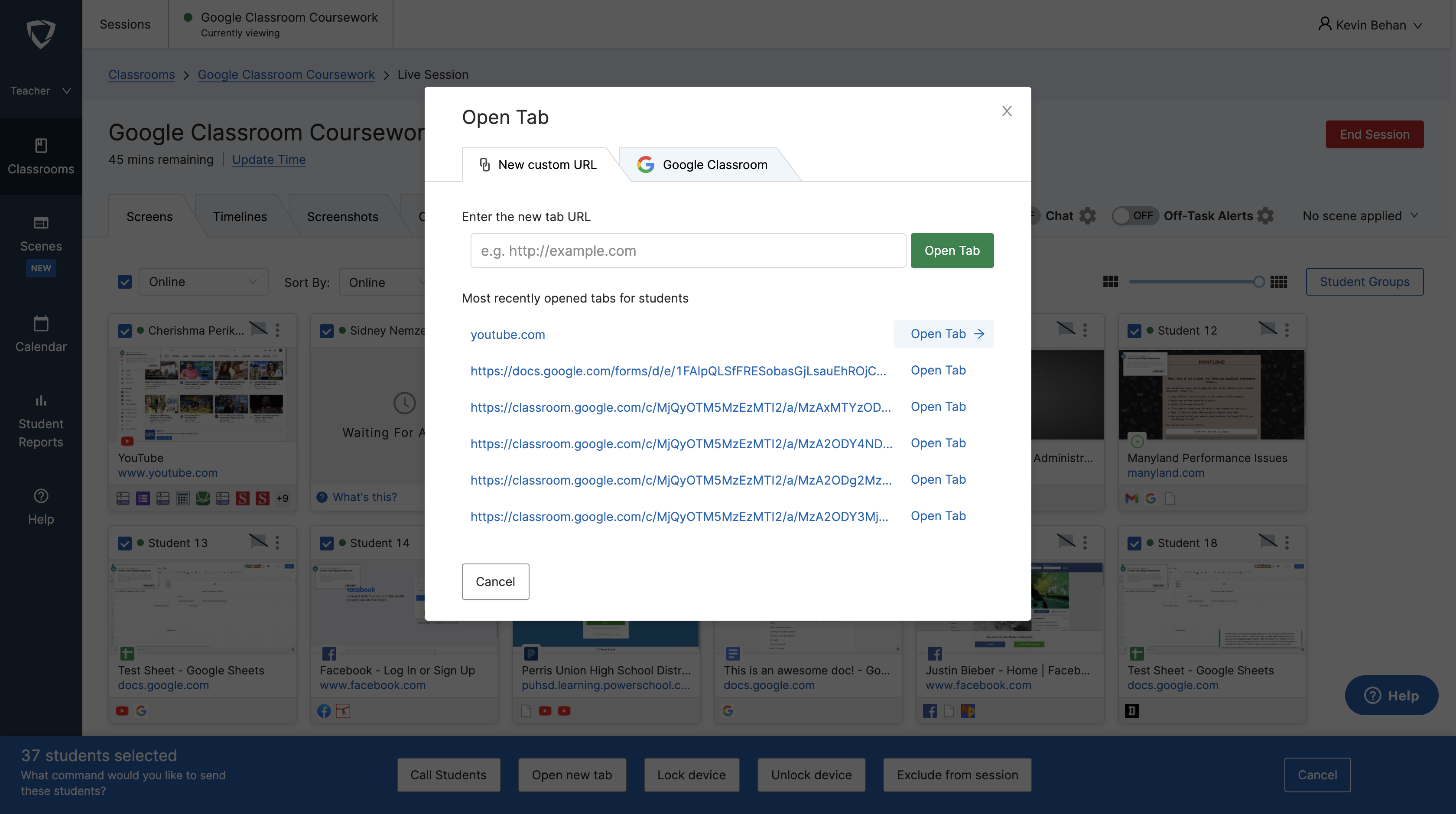To make the open tab UX more streamlined, we’ve added a “Recently Opened Tabs” section everywhere you can use the open tab command. This section will display the 10 most recently opened tabs for each teacher, so that teachers can more quickly open tabs for their students. The recently opened tabs are tracked per teacher, per classroom. For example, if a teacher recently opened youtube.com for their students in Biology 101, it would not appear in the recently opened tabs section in their History of Jazz class. It would also not appear under the recently opened tabs section for a co-teacher in Biology 101.