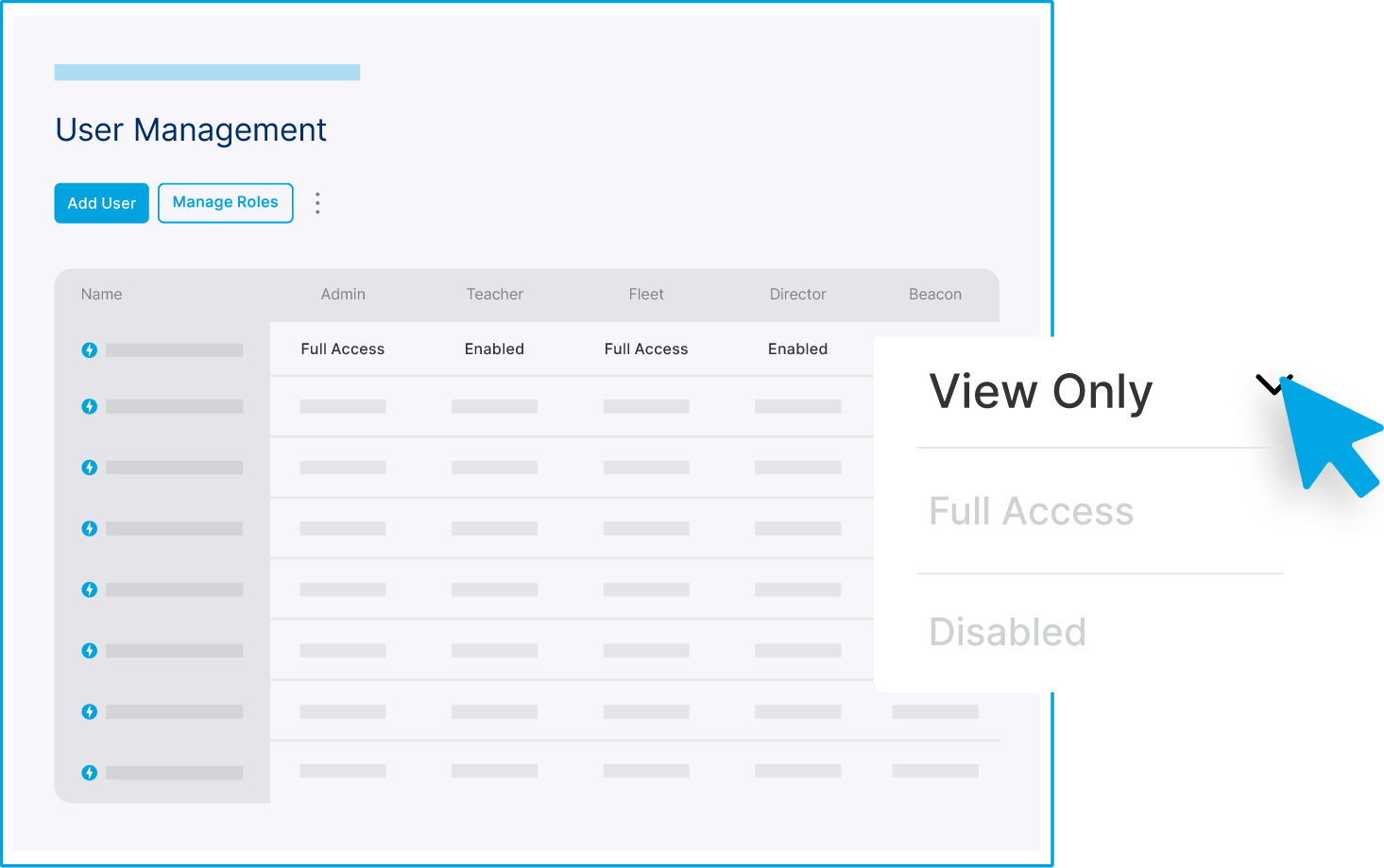
IT leaders now have more control over which users access what within GoGuardian, based on their role or responsibilities at the school or district.
In this open beta, Super Users can delegate access to various tools, pages, and settings within GoGuardian. Our aim is to help you decrease the risk of data leakage, enhance security compliance standings, and improve operational efficiency.
Currently, this functionality is only available within Org Management. IT leaders can delegate “View” and “Edit” permissions for the following modules:
- User Management: Manage users on GoGuardian and their respective organization units (OUs)
- Integrations: View and manage third-party Integrations.
- License Management: Allows users to access GoGuardian subscription information.
- Guardian Management: Manage student information, including access to the GoGuardian Parent App.
- Product Settings: View and manage settings related to available GoGuardian products.
- Installation: View and edit access instructions and tools used to install GoGuardian on student devices.
Head over to this help center article for a complete breakdown of each module and the available permissions.
Applying Role-Based Access Controls
As an IT leader, there are now endless ways you can configure access and roles. Here’s a couple common examples from customers:
- User access management. Create a role that can add or remove staff access to certain GoGuardian products.
- Managing school-issued devices: You can now create a “Device Manager” role to grant relevant users edit access to the Installation module, but restrict viewing to other modules that aren’t relevant to their day-to-day responsibilities.
- Managing parent and guardian details. You can now create a specific role that allows access to add or edit parent or guardian contact details, without providing access to any integrations or deployment information.
What’s next?
We know privacy is top of mind for GoGuardian customers, and we take that responsibility seriously. We’re excited about the compliance enhancements this new functionality unlocks for school leaders.
Throughout this beta, we’ll be bringing more permission and privacy controls to our product lines. Subscribe to our newsletter to stay up to date on new releases.
Ready to get started?
Reach out to your GoGuardian representative to be added to the beta.