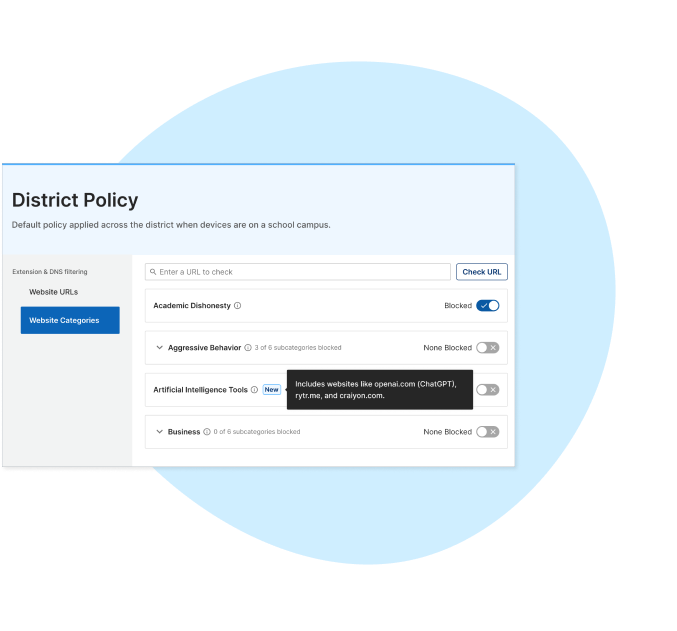
We are excited to introduce a powerful new AI website filtering feature in GoGuardian Admin.
In today's fast-paced digital landscape, AI-powered websites can offer incredible educational opportunities. However, they can also become potential distractions for students if not properly managed. Now, administrators can take control of their digital learning space by selectively managing access to AI websites, ensuring a focused and productive educational experience for students.
To enable this feature:
- Login to GoGuardian Admin
- Select “Policies” in the left-hand navigation
- Choose an existing Policy or create a new one
- In your policy settings navigate to “Website Categories”
- Locate the “Artificial Intelligence Tools” category and use the toggle to block or unblock this category.