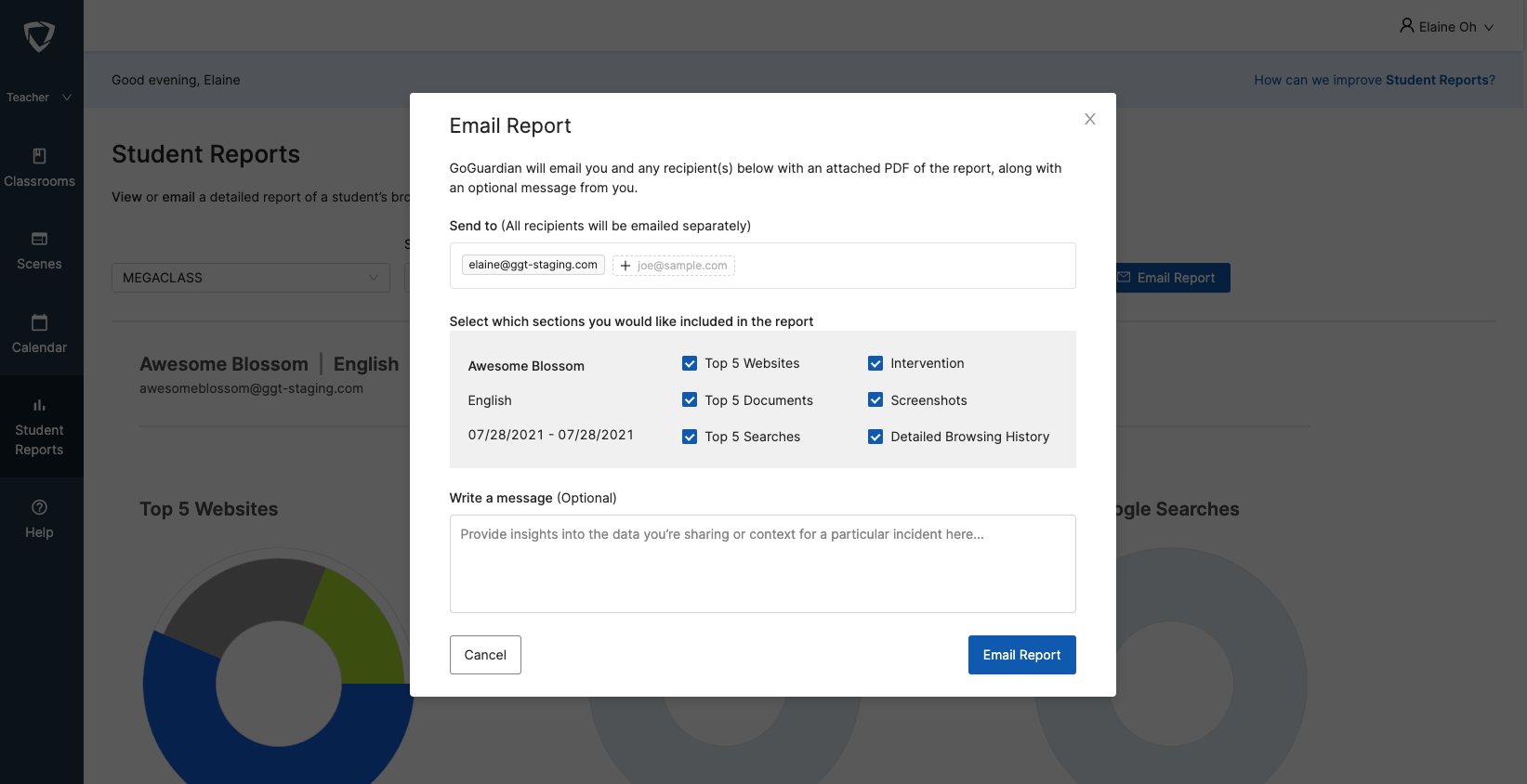Now, teachers are able to View Report and/or Email Report directly from the GoGuardianTeacher Student Reports section! When they click an email report, the email address will be populated by default. From there, teachers can make optional modifications such as: add additional recipients, select sections to include/exclude, and add a message.